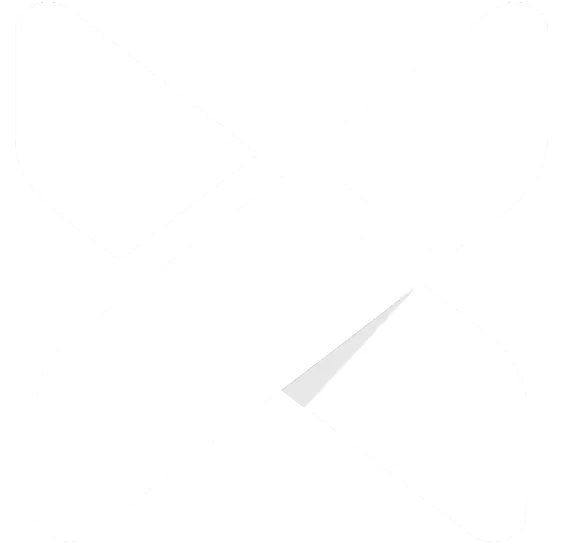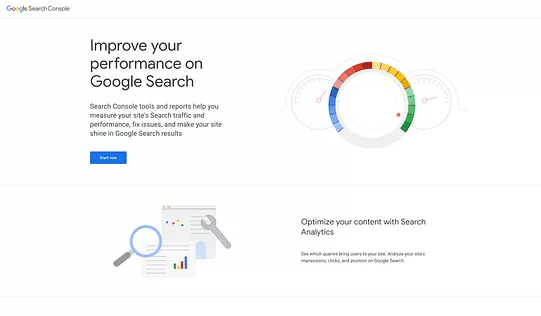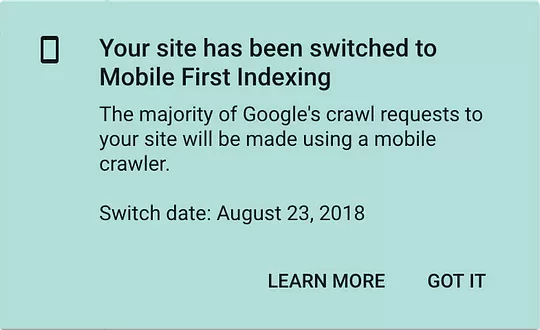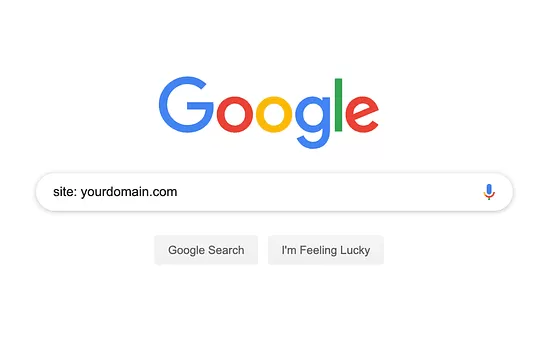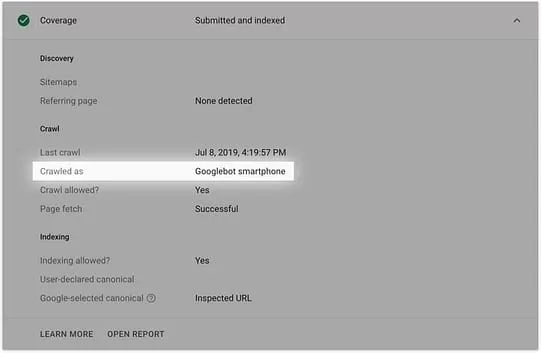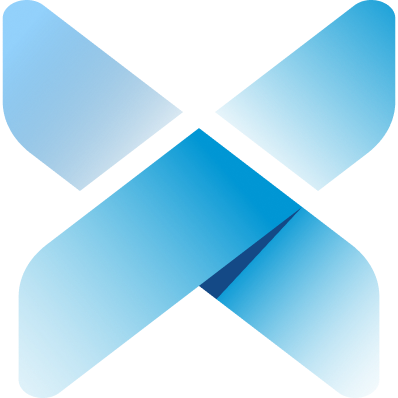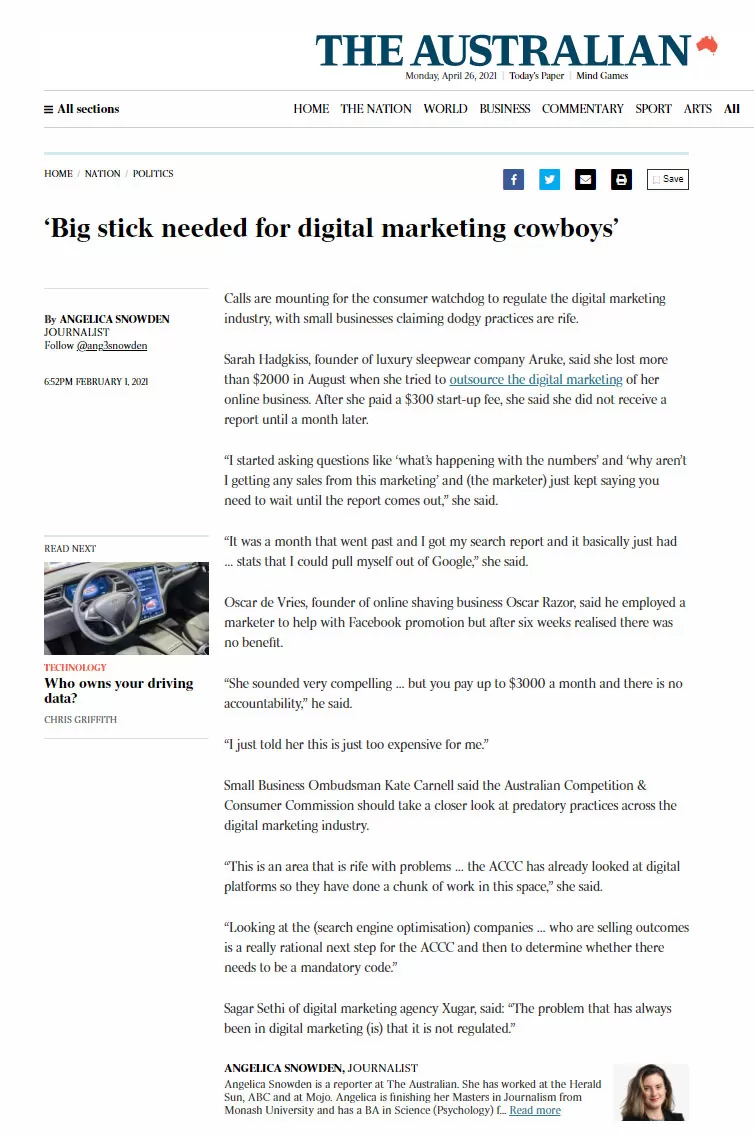Google has consistently covered Mobile-First Indexing throughout their announcements.
So while you want to make sure that your site is ready to be indexed, how do you know that it isn’t already read by the smartphone Googlebot?
Go to Search Console and Login
To check if your site is indexed for Mobile-First, we are going to use Google Search Console.
If you aren’t familiar with Search Console, it is Google’s online tool for checking the indexing status and optimisation recommendations for your website!
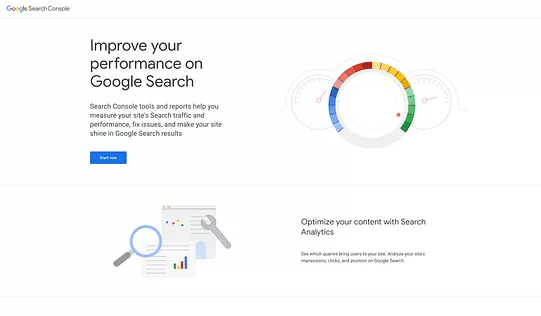
Click Here to visit Google Search Console and log in to access your website’s info.
If you have a SEO campaign with a digital marketing agency, they should have installed Search Console within the first month of your campaign. So simply get in touch with them to get your log-in details.
If you aren’t with a digital marketing agency, Click Here for an easy step by step guide on how to register and install Search Console on your website.
Notification
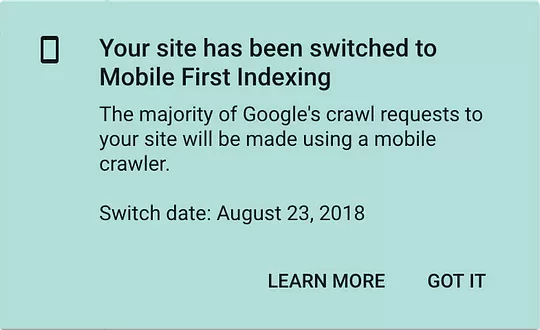
Search Console may display a notification on the bottom right of the window advising you that your indexing has changed to mobile-first.
If this notification doesn’t display, the second method is to check the indexing status of your home page. The way your home page is indexed will most likely determine your entire site.
IS YOUR PAGE INDEXED?
From here click ‘URL Inspection’ and enter the URL of your home page and click enter.
Expand the Coverage tab, this is where we find all the information we are looking for.
Firstly you want to ensure that your site is actually indexed so that it can be displayed in the Google Search results.
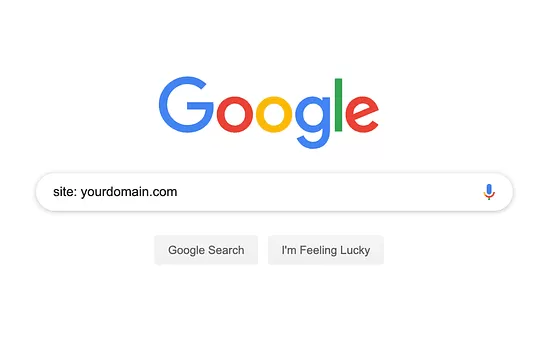
While you can check page by page on Search Console, there is another way to see which pages are indexed on mass it a little Google Search trick: Go to Google and type into the search and then your home page URL. This way you can manually check how many pages are indexed.
If you are running an SEO campaign, all of your new and existing pages should be indexed to get your online presence the maximum reach and produce the best results possible.
If they are not indexed, Click Here for a guide on how to index your pages.
Find out If Your Site Is Mobile-First Indexed!
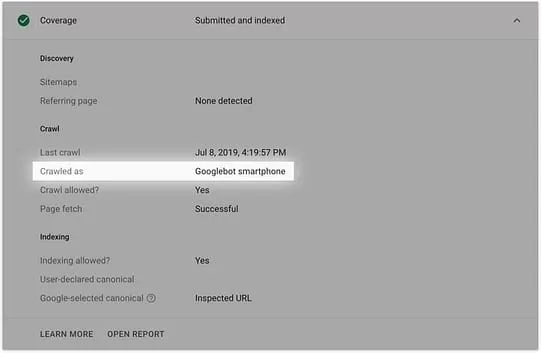
Now look under the ‘Crawl’ heading and if it says ‘Crawled as Googlebot smartphone’, your site is Mobile-First Indexed; it’s that easy!
Remember that even if your site is still read by the desktop Googlebot, with so many users on mobiles, responsive designs and mobile optimisation are an absolute must for any online presence!
For more great articles, tutorials and guides like this, check out the rest of the Xugar blog!